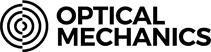Sitting in front of a microscope for long hours will cause significant discomfort no matter what model you use. Unfortunately, that is just part of the job. However, there is a way to make the task less stressful on your body and more tolerable with microscopic ergonomics.
Manufacturers are now considering the ergonomics of their products when designing each instrument and developing comfortable and safe microscopes to use in all facilities and for various tasks.
However, ergonomics shouldn’t stop with manufacturing. Those using microscopes should practice safety and understand proper setup procedures for a more productive day.
Contents
The Importance of Microscope Ergonomics

Poor microscope ergonomics can cause short- and long-term discomfort, injuries, and decreased work efficiency. These issues are due to several factors ranging from workstation setup to user performance.
Having microscope ergonomic designs in place before, during, and after work will result in a much more comfortable workspace.
Health Conditions Associated with Poor Microscope Ergonomics
- Eye fatigue
- Musculoskeletal problems in the back and neck
- Neck pain
- Headaches
- Leg cramping
- Arm fatigue
- Visual refraction errors
These issues can range in severity; some will go away after the work day, while others can be problematic for life. To avoid these issues, getting comfortable in every way possible will ensure you are ready and prepared to keep working the following day.
Types of Microscope Ergonomics

When discussing the different types of ergonomics in microscope use, we want to look at specific parts of the equipment, the setup of your workstation, and your posture while working.
Scientific study has shown in great detail that working comfortably increases productivity and reduces strain and pressure on your eyes, arms, back, and neck.
Microscope Ergonomics Posture
What can you do to help alleviate or avoid discomfort while working with a microscope for long periods? Everyone using these tools should think about this before hitting the on switch, mastering your microscope viewing posture.
Here are a few ways to ensure you don’t injure yourself while using a microscope.
- Avoid bending your neck. Tilt or elevate your microscope to make it easier to see, eliminating the need to bend your neck.
- Don’t overextend your arms. Keep your elbows drawn into your sides, reducing fatigue.
- Make adjustments. Limit the chances of neck strain by adjusting the angle of observation and eyepieces.
- Stand when possible. Avoid sitting for prolonged periods.
- Avoid edges. Never lean on hard edges; place pads or cushions down for additional support.
Microscope Ergonomic Parts
Now that you know everything you can do to assist in your well-being when using a microscope, let’s look at how manufacturers are helping to solve the problem.
- Sloping armrests: Keeps your arms in place, eliminating the need to overuse them just to change the lighting or focus.
- Lower button controls: Stops overusing the arms by allowing users to reach the controls without lifting their arms.
- Extending eye piece: Lets the operator bring the lens to them rather than leaning in.
- Extended eye tubes: Used to keep the operator from hunching over.
- Optical wedge: Keeps the microscope at the perfect height to reduce neck fatigue.
- Flexible monitor: Allows you to see the monitor without constantly moving your head and neck.
These are all great ways to help ensure you are comfortable while working and add some safety to your equipment.
Ergonomics Microscope Station Set Up
How you set up your workstation can also impact the injuries and disabilities prolonged microscope use can cause. Here are a few tips on setting up your workstation for a more ergonomic approach.
- Get an adjustable desk. Consider purchasing a desk that can adjust from sitting to standing, allowing you to move a bit more freely.
- Get a supportive chair. Use a chair that offers back, spine, and leg support. You can also get a chair with a ring on the bottom or a footrest for added foot support.
- Have ample leg room. Ensure your setup allows for adequate leg room so you can easily stretch and move.
- Try a sit-stand seat. This can significantly help in small spaces with limited legroom.
- Enlarge the image when possible. Use a digital microscope with HDMI capabilities to eliminate the need for binocular eyepieces.
- Keep your workspace clean. Keeping a clean, organized workspace is one of the best ways to avoid injury and increase productivity on the job.
Keep your equipment and accessories in easy-to-reach locations when setting up your workstation, and avoid storage that requires bending or heavy lifting.
10 Microscope Safety Tips and Tricks

We have a great list of healthy habits to include during your microscope use. This list includes tips and tricks from professionals who have recognized the need for a more ergonomic impact when using these tools for hours.
Check out these 10 OSHA-approved tips for proper positioning when using a microscope.
- Take 15-20 minute breaks while working. This means closing your eyes for a few minutes or focusing them on something other than the work in front of you.
- Get up and stretch. Get up off your chair every 30 minutes to an hour, stretch your body; move a little. You might even want to try some desk yoga poses.
- Change your position slightly. Even while working, you should slightly change your arm, leg, and head position. Sitting in the same spot the same way for a long time can get uncomfortable and will create tension in your muscles.
- Rotate your focus distance. To reduce eye strain, focus on various distances every 20 minutes.
- Get some help. If possible, break the work up amongst co-workers to limit your time to do the task in one day.
- Plan. Space the job throughout the day and only go for long periods if you take a break. Keep your microscope use to a maximum of 5 hours each work day.
- Shift your weight. While standing, shift your weight by propping one foot on a stool or chair to reduce the pressure on your back.
- Keep items within reach. Keep trays you use frequently and other items close by so you are not consistently reaching across the bench.
- Sit with your back against the chair. Always sit upright with your back pressed against the chair; this provides adequate spine and muscle support.
- Support your feet. wear comfortable shoes and mats with added cushioning when standing frequently.
While there are many other ways to prevent workplace injury, these are the most effective and easy-to-follow steps you can take for a pain-free experience.
Final Thoughts
The ergonomic procedures that work for you might not work the same for someone else. The key is to find what tips and tricks help support your body, offering a comfortable workspace that eliminates stress and strains from prolonged sitting and staring into a microscope eyepiece.
If you struggle with aches and pains after working with your microscope throughout the day, look at the information regarding microscope ergonomics above and start feeling better today.