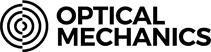Table of Contents
- Introduction
- The Physics of Dew and Radiative Cooling
- Diagnosing Your Local Conditions
- Passive Dew Mitigation Strategies
- Active Heating: Dew Straps and Controllers
- Cooling and Thermal Management for Sharper Views
- Power Planning for All-Night Dew Control
- Dew Control by Telescope Type
- Eyepieces, Finders, and Accessories
- Field Procedures and Best Practices
- Troubleshooting and Common Pitfalls
- FAQ: Dew and Thermal Questions
- Advanced: DIY and Practical Calculations
- Safety, Power, and Environmental Considerations
- Conclusion
Introduction
Dew is the quiet saboteur of astronomy. One minute your optics are pristine; the next, a hazy film softens stars and dims deep-sky targets. For refractors and catadioptric telescopes (SCTs and Maks), the front element radiates heat to the night sky, often cooling below the ambient air and reaching the dew point. Newtonians generally fare better, yet their secondaries and finders are vulnerable. Frost in winter is simply the colder, crystalline cousin of dew.
This guide explains the physics of radiative cooling and dew formation, then moves into practical control: passive barriers like dew shields and insulation; active solutions such as dew heater straps and pulse-width-modulated controllers; and the complement to dew control—thermal management—with fans, cooldown, and managing tube currents. We cover power planning for long sessions, best practices, and common pitfalls, with actionable advice for each telescope design. If you want fewer fogged optics and sharper views, start here and jump to linked topics like active heating, cooling, or power budgeting as needed.
The Physics of Dew and Radiative Cooling
Dew forms when a surface cools to or below the dew point of the surrounding air. The dew point depends on temperature and humidity: higher humidity means a higher dew point, reducing the gap between ambient air temperature and the temperature at which moisture condenses.
In astronomy, the key cooling mechanism is radiative cooling to the nocturnal sky. Under clear conditions, the sky behaves like a very cold heat sink. Surfaces with a wide view of the sky radiate infrared energy and can drop below the air temperature, sometimes by several degrees. High-emissivity surfaces (e.g., painted metal, glass) radiate more; low-emissivity or reflective surfaces radiate less.
- Sky view factor: A front corrector or objective lens pointed upward “sees” a large dome of cold sky and cools efficiently. A tube or shield reduces this view, decreasing radiative losses.
- Emissivity: Dark, uncoated materials radiate well; polished or reflective materials radiate less. Glass optically coated for visible light typically still has high thermal emissivity in the infrared.
- Conduction and convection: Heat from warmer air, optics behind the front element, and the telescope structure fights the cooling. Gentle airflow (fans) can reduce local humidity at surfaces and mix layers, delaying dew.
- Frost vs. dew: If the optic drops below the frost point (dew point adjusted for subfreezing temperatures), water vapor deposits as ice crystals. The same controls help, but frost usually demands more aggressive mitigation.
Different telescopes present different thermal challenges:
- Refractors: The objective at the front radiates to the sky and dews readily.
- SCTs/Maks: The corrector plate is a dew magnet, both from radiation and stagnant air in front of it.
- Newtonians: The primary mirror sits deep in the tube and seldom dews first, but the small secondary suspended near the opening often does. Finders and eyepieces are frequent victims.
Because dew is driven by radiation, shielding and low-level heating are highly effective. Later sections show how to combine passive shields with active heaters and good thermal management to keep optics above the dew point while preserving image quality.
Diagnosing Your Local Conditions
Before choosing gear, understand your site’s dew risks. Some nights, passive shielding suffices; on others, only heaters maintain performance.
What to check before you observe
- Forecast dew point vs. temperature: When the forecast dew point sits within a few degrees of the overnight low, expect dew. A small temperature–dew point spread is a red flag.
- Relative humidity (RH): RH near or above 80% greatly increases risk, especially after midnight when temperatures drop.
- Cloud cover: Clear skies strengthen radiative cooling. Thin cirrus can reduce but not eliminate it.
- Wind: Light winds (a few m/s or less) can help by flushing saturated air from surfaces; calm, humid nights are the worst.
- Ground moisture: Damp grass or nearby water sources add humidity. A paved pad can help, though it may retain heat early in the evening.
Useful instruments
- Hygrometer/thermometer: Place one near your equipment to track RH and ambient temperature.
- Infrared thermometer: A non-contact thermometer lets you spot-check the temperature of optics or shields. If your corrector is flirting with the dew point, increase heating.
- Weather apps with dew point: Many astronomy apps and weather services report dew point and wind at your location.
If your planning indicates marginal conditions, go in prepared: pack extra heater capacity, a longer battery runtime margin, and consider more aggressive shielding.

Passive Dew Mitigation Strategies
Passive methods reduce radiative cooling, block moist air, or leverage gentle airflow. They cost little, draw no power, and should be your first line of defense.
Dew shields and lens hoods
- Length: A rule of thumb is a shield length of roughly 1.5× the optic diameter for refractors and SCTs. Longer shields block more sky but can catch wind.
- Material: Foam, flocked plastic, or thin insulated wraps work well. Interior flocking reduces stray light; exterior low-emissivity surfaces reduce radiative loss.
- Fit: Ensure a snug, stable fit that doesn’t vignette the aperture or collide with accessories.
Insulation wraps for SCTs/Maks
Wraps around the telescope tube and rear cell reduce temperature gradients and tube currents while slowing radiative losses. They also reduce how quickly the corrector radiatively cools compared to the rest of the system, which can lessen dew formation. Combine wraps with a dew strap around the corrector area for best results.
Light shrouds for truss dobs
Shrouds reduce exposure of the secondary and light path to the cold sky, act as a dew barrier, and improve contrast by blocking stray light.
Site choice and orientation
- Set up on dry ground: Avoid setting up over wet grass if possible; a small observing pad helps.
- Shelter: Windbreaks reduce convective cooling but can trap moisture. A portable observing tent with a vented roof can moderate both wind and dew exposure.
- Aim when idle: Point refractors or SCTs slightly down when not observing to reduce direct view to the sky through the aperture.
Storage and handling
- Cap when not in use: If you pause for a while, cap optics to prevent radiative exposure.
- Avoid rapid indoor moves: Bringing a cold, dew-covered scope into a warm, humid house can lead to internal condensation. Let equipment warm in a sealed case or bag to prevent moisture ingress.
Passive strategies often delay dew long enough for shorter sessions. For longer nights or high humidity, combine them with active heating.
Active Heating: Dew Straps and Controllers
Active dew control uses resistive heating to keep optics just a few degrees above the dew point. The goals are modest temperature rises and stability: too little heat won’t prevent dew; too much heat can cause tube currents and degrade images.
Dew heater straps
- Placement: For refractors and SCTs, place the strap around the cell or the tube just behind the front element. For Newtonians, a strap around the secondary holder or a small heater on the back of the secondary mirror is effective. Finder scopes and Telrad-style reflex sights benefit from small dedicated heaters.
- Sizing: Choose a strap that matches the circumference of the component. Many systems offer specific diameters for 50 mm finders, 80–120 mm objectives, 8″ SCTs, and larger.
- Wattage: Typical power requirements vary with aperture and conditions. As a broad guide: a small finder or eyepiece heater may draw under 2–5 W; a 100 mm refractor objective 5–10 W; an 8″ SCT corrector 10–20 W; larger apertures or frosty conditions may need more. Use only as much heat as necessary.
Controllers: PWM and sensor-based
- PWM controllers: Pulse-width modulation adjusts the duty cycle (on/off time) to set average power. They are efficient and widely used.
- Thermostatic/feedback controllers: Some systems use temperature or humidity probes to maintain a set differential above ambient or dew point. These can conserve battery power by only delivering necessary heat.
- Channels and distribution: Multi-channel controllers let you tailor power to each strap: more for the corrector, less for eyepieces.
Cable management
- Strain relief: Secure cables along the tube with soft straps or Velcro to avoid snagging when slewing.
- Slack for motion: Leave loops where the mount moves, especially in equatorial setups, to prevent tugging on straps or focuser accessories.
Balancing heat and image quality
Set the minimum power that prevents dew. Excess heating on a corrector or objective can induce tube currents visible as shimmering images or soft focus. If you see image degradation after increasing heat, try a longer dew shield, lower the heater output, or add gentle airflow as discussed in Cooling and Thermal Management.
Cooling and Thermal Management for Sharper Views
Dew control’s twin is thermal management. Even if optics stay dry, thermal disequilibrium—warm mirrors, trapped warm air, or heat sources near the light path—can blur images. The best results come from optics that are dry and in thermal balance with the night air.
Cooldown and stabilization
- Pre-cool large mirrors: Bring Newtonians outside early to let primary mirrors approach ambient temperature. Thick mirrors can lag behind the air for hours without fans.
- SCTs and Maks: These closed systems hold heat; insulation wraps slow internal gradients while low-level corrector heating prevents dew. If equipped, rear-cell fans help exchange air.
- Avoid heat sources: Keep power supplies and controllers off the optical path. Body heat near the focuser can degrade planetary views in cold, still air.
Fans: boundary layer and rear ventilation
- Rear fans on Newtonians: A fan behind the primary mirror speeds cooldown and reduces mirror temperature gradients.
- Boundary layer fans: Side fans gently sweep the mirror face to disrupt the thin, warm air layer that softens contrast.
- Gentle airflow on correctors: A very low-speed fan across the corrector can reduce dew by replacing saturated air and limiting radiative overcooling. Use sparingly to avoid vibration.
The dew–cooling balance
Cooling measures that improve image quality can increase dew risk by helping optics approach ambient temperature. Counterbalance with shields and minimal heating: aim for only a few degrees above dew point at the optical surface. Monitor with a small probe if your controller supports it, as discussed in Active Heating.
Power Planning for All-Night Dew Control
Heaters are reliable only with adequate power. Underestimate your power needs, and heaters will fade in the coldest, dewiest hours—often right before dawn when you need them most.
Battery types and capacity
- LiFePO4 (lithium iron phosphate): Lightweight, stable voltage, and deep usable capacity make LiFePO4 batteries popular for field astronomy. They maintain performance better in cold compared to some chemistries.
- SLA/AGM (sealed lead-acid): Lower cost but heavier, with less usable capacity if you want to preserve battery life (typically avoid discharging below ~50%). Performance drops significantly in cold.
Estimating consumption
List each load, note voltage and typical current draw, then sum. Dew heater loads fluctuate, so consider average duty cycle.
- Dew strap (8″ SCT): Average 1.5–2.0 A (18–24 W) with PWM in humid conditions
- Eyepiece + finder heaters: 0.4–0.8 A (5–10 W)
- Mount: 0.4–0.8 A while tracking, higher during slews
- Fan(s): 0.1–0.3 A
- Total average: about 2.4–3.9 A
For a 10-hour session, you might need 24–39 Ah. Add a 20–30% margin for cold, slews, and changing conditions. A LiFePO4 battery in the 40–60 Ah class would be a comfortable choice here. If you also power imaging gear, revisit the numbers and scale up accordingly.
Distribution and protection
- Fusing: Protect output circuits with appropriate fuses. Many field power boxes include fused outputs.
- Connectors: Use reliable, locking connectors where possible. Avoid stressing barrel connectors during slews.
- Cable gauge: Heaters can draw several amps; use adequately sized cables to minimize voltage drop.
- Cold performance: Battery capacity drops in cold weather. Keep batteries insulated or in a soft case and avoid placing them directly on frozen ground.
Smart power planning complements your heater strategy and ensures stability for the whole night.

Dew Control by Telescope Type
Each design has its sensitivities. Tailor your approach accordingly.
Refractors
- Primary risks: Objective lens and finder optics.
- Mitigation: A long dew shield is essential. Add a heater strap behind the cell for long, humid sessions. Keep the focuser and diagonal under a soft cover when idle to reduce eyepiece dew.
Schmidt-Cassegrain (SCT) and Maksutov
- Primary risks: Corrector plate, finder, Telrad/reflex sight. Internal currents from uneven temperatures.
- Mitigation: Combine a long dew shield with a heater strap at the corrector cell. An insulation wrap around the tube can reduce thermal gradients. If available, use gentle rear-cell ventilation. Minimize heater output consistent with staying dry to avoid tube currents.
Newtonian reflectors and Dobsonians
- Primary risks: Secondary mirror, finder, Telrad; occasionally the primary in very humid, cold conditions.
- Mitigation: A small heater on the secondary holder or behind the secondary mirror keeps it clear. A light shroud on truss tubes reduces exposure. Rear and boundary layer fans improve images and indirectly reduce dew by maintaining airflow. Use a small heater on finders or a flip cover for Telrads.
Finder scopes and reflex sights
- Primary risks: Small objectives and windows dew quickly due to small thermal mass.
- Mitigation: Tiny heater straps or covers. Keep capped when not in use and aim downward during breaks.
Binoculars
- Primary risks: Objectives and eyepieces from body heat.
- Mitigation: Objective hoods and occasional gentle warm air from a low-setting blower can help; avoid direct, high heat.
If you switch instruments in a night, plan separate heater channels for each and budget extra capacity.
Eyepieces, Finders, and Accessories
Eyepiece dew is often caused by your own eye: warm, moist air condenses on cold glass. Accessories near your breath or skin dew first even when objectives are fine.
Eyepiece strategies
- Heater rings: Low-power heaters around the eyepiece barrel or diagonal nosepiece maintain clarity without creating currents at the objective.
- Rotation and capping: Keep a few favorites pocket-warm. Cap eyepieces when not in the focuser. A small case with desiccant helps between uses.
- Breathing technique: Breathe slightly downward or away from the eyepiece in cold, still conditions to avoid fogging.
Reflex sights and finders
- Flip covers: A simple cover over a reflex sight window eliminates most dew during idle time.
- Mini heaters: Dedicated low-power straps prevent fogging with negligible draw.
Electronics and laptops
- Condensation: Screens and keyboards can dew. A small hood, mild heat pad under the laptop, or placing the computer in a sheltered location helps.
- Cables and connectors: Moisture can cause intermittent connections. Keep spares dry in sealed bags with desiccant.
Accessory care saves time and frustration, complementing your main dew control setup.
Field Procedures and Best Practices
Good procedures make modest gear work like magic.
Before you leave
- Check forecast temperature, dew point, wind, and cloud cover as in Diagnosing Your Local Conditions.
- Charge batteries, verify connectors, and pack extra straps for finders and eyepieces.
- Pre-attach heater straps to the tube and accessories to speed setup in the dark.
On-site setup
- Deploy dew shields and shrouds immediately.
- Power on heaters at low settings early, before dew begins. Prevention is easier than removal.
- Start fans to accelerate cooldown as described in Cooling and Thermal Management.
During the session
- Increase heater power gradually if you see the first signs of softening contrast or faint halos.
- Cap eyepieces and finders during slews or breaks. Aim optics slightly downward when idle.
- Check battery voltage and duty cycles periodically; shift loads if necessary to preserve critical heaters.
If dew forms
- Increase heater duty cycle and wait a few minutes. Often, modest added heat clears dew.
- Use a gentle, low-warm air source to assist, keeping it moving to avoid hotspots. Do not wipe optics unless you must; wiping can grind dust into coatings.
- Verify that shields are properly positioned and not radiating to open sky.
Consistent procedure reduces the need for high heater settings, preserving both battery life and image quality.
Troubleshooting and Common Pitfalls
Not enough heat at the optic
If the strap is too far from the element or partially insulated from it, heat may not reach the glass. Reposition straps close to the cell, or for refractors/SCTs, around the dew shield base where warmth can conduct and convect to the front element.
Overheating and image softening
Excessive heater power creates rising warm air in front of the optic, degrading contrast. Lower the setting, lengthen the dew shield, or add mild airflow.
Wrong priorities when power is low
If power runs short, prioritize the most dew-prone optics: corrector/objective first, then secondary and finders, then eyepieces. Reduce or cycle lesser heaters to keep the critical ones running.
Internal fogging
In very humid conditions, moisture can condense on inner surfaces, particularly in closed systems. Avoid rapid indoor transitions and store with desiccant. If internal fogging persists, consult the manufacturer or a qualified service provider for safe drying procedures.
Frost that won’t clear
Frost may require more time and heat than dew to sublimate or melt. Combine heaters with a gentle flow of warmer air. Be patient and avoid wiping icy surfaces.
FAQ: Dew and Thermal Questions
Do dew heaters affect seeing or image quality?
They can if overpowered. Dew heaters should raise the optical surface temperature only slightly. If you notice shimmering or softened views after increasing heater power, reduce the setting, extend your dew shield, or introduce gentle airflow per Cooling and Thermal Management. The right balance prevents dew without creating local turbulence.
How early should I turn on heaters?
Turn them on early at low power—ideally before dew forms. It’s easier to prevent dew than to remove it once the surface is wet or frosted. Start at a low duty cycle and increase gradually as temperatures fall or humidity rises.
What’s the best way to clear already-dewed optics?
Increase heater power and give it time. If needed, use a gentle, warm airflow aimed across, not directly at, the surface. Avoid wiping unless absolutely necessary and only with clean, appropriate materials. Prevent recurrence by maintaining a small temperature margin above dew point.
Do insulated wraps trap heat and worsen seeing?
Insulation reduces temperature gradients and can stabilize the optical path in SCTs/Maks. Combined with modest corrector heating, insulation often improves performance by reducing tube currents. Monitor and adjust heater power to avoid over-warming the corrector cell.
Is a long dew shield enough without heaters?
Sometimes, especially in dry climates or for short sessions. However, in humid regions or on long, clear nights—particularly around dawn—a shield alone may not suffice. A minimal heater setup provides insurance with little power cost when run at low duty cycles.
Advanced: DIY and Practical Calculations
For tinkerers, building your own dew control can be cost-effective. Always follow safe electrical practices.
DIY straps: resistance and power
- Principle: Resistive wire or film converts electrical power to heat (P = V × I = V² / R).
- Target power: Choose modest power densities. For small eyepieces and finders, a few watts suffice; objectives and correctors need more, scaling with aperture and conditions.
- Controller: Use a PWM controller to adjust power. Fixed-power straps without control are less efficient and risk overheating.
- Safety: Insulate conductors, strain-relief cables, and fuse the power source appropriately. Avoid overlaps or tight bends that concentrate heat.
Estimating the dew point margin
Many weather services provide dew point directly. Your task is to keep the optical surface a few degrees above it. Sensor-based controllers with probes near the optic can automate this. If you must estimate, remember that falling temperatures overnight can erase an early-evening safety margin.
Reducing radiative loss
- Geometry: Longer shields increase the fraction of the optic’s view occupied by room-temperature surroundings instead of the cold sky.
- Surface properties: Lowering emissivity of exterior surfaces reduces radiative cooling; interior flocking still helps with stray light control.
- Air layers: Gentle airflow disrupts saturated boundary layers and replaces them with slightly drier, moving air.
Combine geometry, materials, and controlled heating to minimize total power demand while maintaining optical stability.
Safety, Power, and Environmental Considerations
- Electrical safety: Use weather-resistant enclosures and keep connections off wet ground. Fuse power sources and avoid overloading circuits.
- Battery handling: Secure batteries against tipping. Follow manufacturer charging guidelines. Keep spares and emergency lights.
- Heat discipline: Avoid pointing a high-heat blower at optics; sudden temperature gradients can stress glass and coatings.
- Leave no trace: Mind cable runs and gear placement to protect wildlife and the observing site. Pack out all materials.
- Light and noise: Shield lights, keep fans quiet, and respect nearby observers.
Thoughtful safety practices protect both your equipment and the observing environment while supporting reliable power delivery to dew systems.
Conclusion
Effective dew control is a blend of science and practice. Understand radiative cooling and the dew point, reduce the optic’s sky exposure with shields and shrouds, add just enough gentle heat with well-placed straps and PWM control, and maintain thermal balance with fans and insulation. Plan your power budget with margin, prioritize critical optics when conditions worsen, and follow consistent field procedures to prevent dew from forming in the first place.
With this approach, you can push deep into humid nights and frosty dawns without fogged optics. For your next session, build a checklist from the best practices above, and consider experimenting with small adjustments—shield length, heater duty cycle, or a boundary layer fan—to find the sweet spot for your site and telescope. If you enjoyed this guide, explore our other equipment articles and subscribe for upcoming deep dives into field power systems, collimation tools, and observer ergonomics.